Comply with Instant Payments Regulation using SurePay's IBAN-Name Check API for Banks




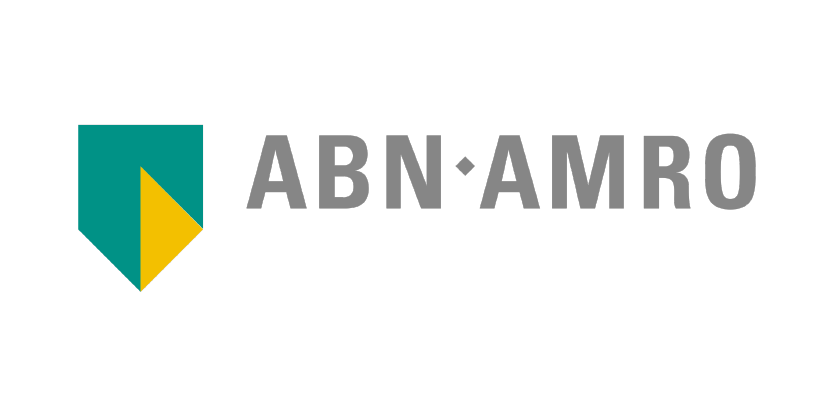


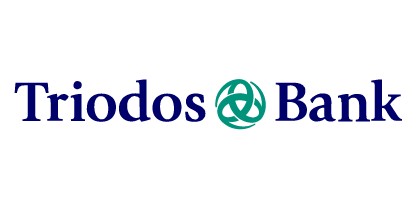

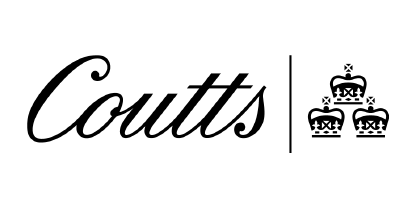





Prevents fraud and mistakes with online credit transfers
Truly Customer-Oriented Service
SurePay's IBAN-Name Check is Future Proof
- Takes the privacy of private account holders into account.
- The account's number remains the unique identifier for making transfers.
- The algorithm operates instantly and verifies entered details in the blink of an eye. Therefore, the service is prepared for Instant Payments.

Safety is Paramount
The Service
Algorithm
Access Policy
Data Security
The implementation
in your online banking environment
Frequently Asked
questions
Don’t worry, your account will be created soon. You will receive a confirmation email with your personal login information within 2 business days.
Confirming the email address is a mandatory step to complete registration for the portal. Each user receives a separate email from the system, with a link that is valid for 24 hours. Once the user clicks the link, the email address is confirmed and they can proceed to the next step.
Each user logs in via portal.surepay.com. Enter the organization’s name, email address, password and the one-time code provided by the MFA app. For a detailed explanation, watch our instructional video on the next page:
surepay.com/how-works-the-portal
Some Checks are performed on the main page. The user enters a name and an IBAN and clicks the ‘Check’ button. The results of the check then appear on the same page. For a detailed explanation, watch our instructional video on the next page:
surepay.com/how-works-the-portal
The File Check lets you do multiple IBAN Name Checks at once. The File Check feature is available to Business PRO customers and can be found in the top menu bar. Click the “File Check” button, you will be redirected to a new page. This is where you upload a file. A sample file is available on this page under the “Upload File” option and can be used for reference. The first three columns must be completed as shown in the sample file before uploading the file. Once the Check is complete, the Download File button appears. Click this button to download the verified file. The file then contains the matching results.
For a detailed explanation, watch our instructional video on the next page:
surepay.com/how-works-the-portal