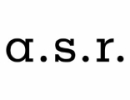How does the IBAN-Name work Check Portal?
With the IBAN-Name Check Portal, you check whether you have the correct payment details of customers, suppliers and employees. This way, you prevent fraud and incorrect payments. Download the manual, watch instructional videos and read our frequently asked questions for a flying start on our online portal.
Instructional videos IBAN-Name Check Portal
1. How does a Single Check work?
2. How does a File Check work?
Frequently asked
questions
Each user logs in via portal.surepay.nl Enter your email address, password and the one-time code provided by the MFA app. For a detailed explanation, watch our instructional video on the following page:
Some Checks are performed on the main page. The user enters a name and an IBAN and clicks the ‘Check’ button. The results of the check then appear on the same page. For a detailed explanation, watch our instructional video on the next page:
surepay.com/how-works-the-portal
Our Customers