The IBAN-Name Check Portal
for your organisation
for municipalities
for accountants




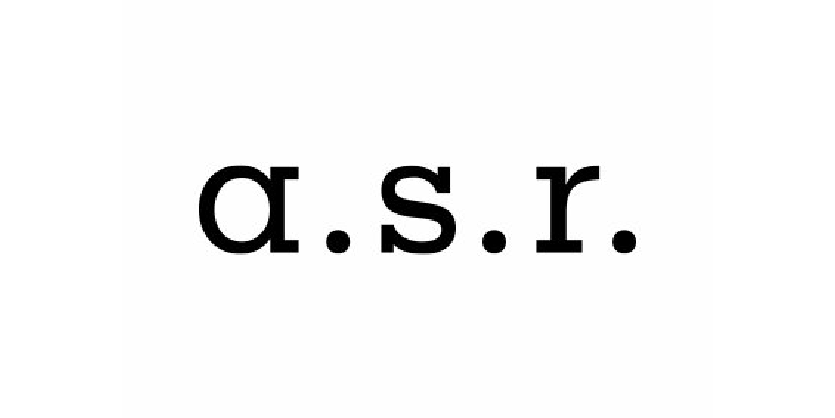




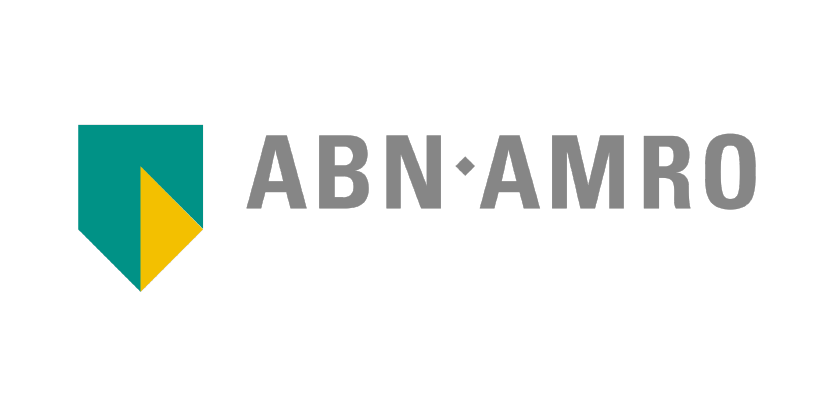








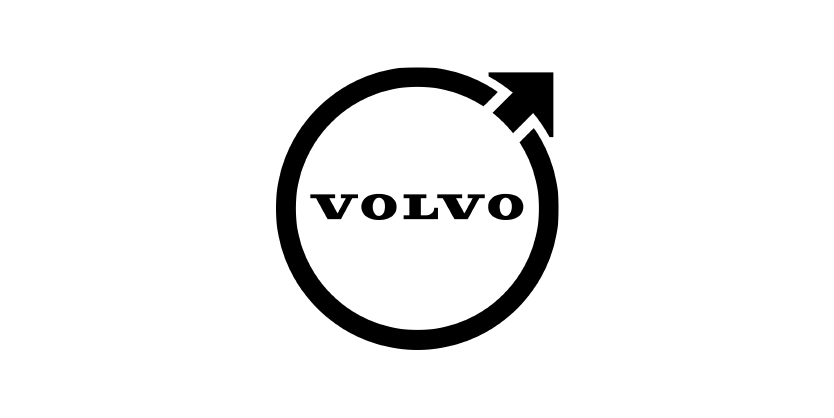




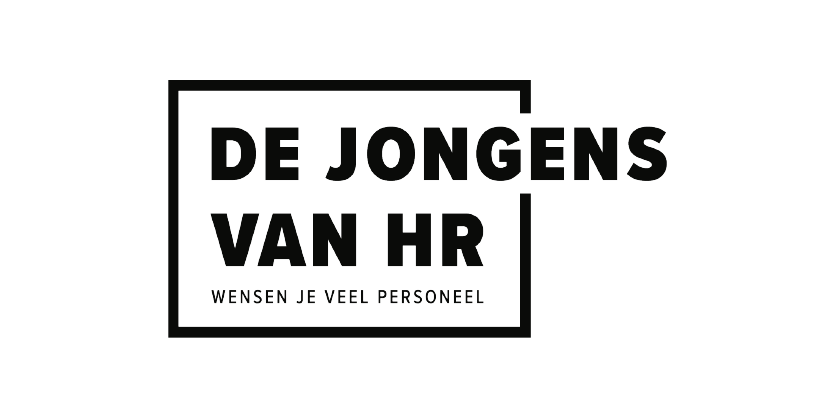








How it works
-
Match
The IBAN and name match. Your records are in order. Download the pdf as burden of proof. -
Close match
If you make a typo in the name, we show the name known to the bank. You can copy the suggested name with just one click. -
No match
The IBAN and name do not match. Please contact the person you wanted to pay to and verify the payment information.
What other results do you get?
Is it a business or personal account?
How many account holders are there?
Is the account active or closed?
When was the account opened?
Upload een excel bestand om in één keer 10.000 IBAN-Naam Checks uit te voeren
Download a PDF with the matching results as burden of proof for internal and external audits
Additional options
Company Check
Check the Company ID known at the Chambre of Commerce in combination with IBAN and name.
Switch Check
Get notified when an account holder has switched to another bank and easily save their new payment details.
File Check
On our portal you easily check files for errors and fraud. In addition, you will receive additional information about the accounts entered:
- Is the IBAN-Name combination correct?
- Is it a business or personal account?
- Does the account have multiple account holders?
- Is the account active or closed?
What our clients say
At a time when you are increasingly tempted to make "wrong" payments, we welcome SurePay's IBAN-Name Check Portal.
With this portal, we were able to build in an extra check in checking the name-IBAN combinations so that we can be sure that the name and IBAN match.
We have built the tool into the create/modify accounts payable process, but can also be used to create/modify customer and employee bank information.

The SurePay IBAN-Name Check Portal is a valuable addition to our business processes. It provides a piece of assurance about the accuracy of our payments regarding the ascription and the corresponding IBAN. Financial losses are thus minimised. The addition of the IBAN- Name Check not only ensures for internal control, but also for the auditor that we are providing our payments to the correct creditor or requestor.

The convenient SurePay portal provides options for setting up front-end payment processes efficiently and securely. There are also options to perform retrospective periodic bulk checks on the accounts payable file and bank address book. With the IBAN- Name Check Portal, we easily detect and prevent fraud.

With SurePay's IBAN-Name Check, we verify gathered investigative information, obtain a detection indication and screen our new and existing customers. The PDF with matching results can be added to the research file and used as evidence.

Try now for free!
We like to give you time to get to know the portal, which is why you get 100 checks free for the first month. You can change or cancel the subscription at any time. If you do not do this after the first month of 100 checks for free, your subscription will automatically continue in the paid version of your chosen subscription.
Select Payment term
Monthly Yearly
Monthly terminable
Insight Starter
€ 195
Per month excl. VAT
Including
- 75 checks/month
- 5 portal users
- 1 file checks/month
- Secured environment
- PDF IBAN Name Check Proof
- Full coverage NL
- Dashboarding & Role Management
- Single Sign On
- International checks
- API Integration
Most popular
Insight Starter
€ 175
€ 2100/yearly excl. VAT
Including
- 900 checks/year
- 5 portal users
- 12 file checks/year
- Secured environment
- PDF IBAN Name Check Proof
- Full coverage NL
- Dashboarding & Role Management
- Single Sign On
- International checks
- API Integration
Insight Pro
from € 375
€ 4500/yearly excl. VAT
Including
- 4.000 checks/year
- 10 portal users
- Unlimited file checks/year
- Secured environment
- PDF IBAN Name Check Proof
- Full coverage NL
- Dashboarding & Role Management
- Single Sign On (optional)
- International checks (optional)
- API Integration
Connect (API)
Book a meeting
To learn more about our
Connect (API) subscription
Including
- From 14.000 checks/year
- 10 portal users
- Unlimited file checks/year
- Secured environment
- PDF IBAN Name Check Proof
- Full coverage NL
- Dashboarding & Role Management
- Single Sign On (optional)
- International checks (optional)
- API Integration
Frequently Asked
questions
Don’t worry, your account will be created soon. You will receive a confirmation email with your personal login information within 2 business days.
Confirming the email address is a mandatory step to complete registration for the portal. Each user receives a separate email from the system, with a link that is valid for 24 hours. Once the user clicks the link, the email address is confirmed and they can proceed to the next step.
Each user logs in via portal.surepay.com. Enter the organisation’s name, email address, password and the one-time code provided by the MFA app. For a detailed explanation, watch our instructional video on the next page:
surepay.com/how-works-the-portal
Some Checks are performed on the main page. The user enters a name and an IBAN and clicks the ‘Check’ button. The results of the check then appear on the same page. For a detailed explanation, watch our instructional video on the next page:
surepay.com/how-works-the-portal
The File Check lets you do multiple IBAN-Name Checks at once. The File Check feature is available to Business PRO customers and can be found in the top menu bar. Click the “File Check” button, you will be redirected to a new page. This is where you upload a file. A sample file is available on this page under the “Upload File” option and can be used for reference. The first three columns must be completed as shown in the sample file before uploading the file. Once the Check is complete, the Download File button appears. Click this button to download the verified file. The file then contains the matching results.
For a detailed explanation, watch our instructional video on the next page:
surepay.com/how-works-the-portal
This option will soon be possible for any organisation. We currently offer updates on usage upon request at customerportal@surepay.nl. Within 24 hours you will receive from us the desired information.
This option will soon be possible for any organisation. We currently offer updates on usage upon request at customerportal@surepay.nl. Within 24 hours you will receive from us the desired information.
Ready to get started?
Sign up for our IBAN Name Check portal and receive 100 checks for free!
Discover the benefits of the integrating of our API
Our clients



















