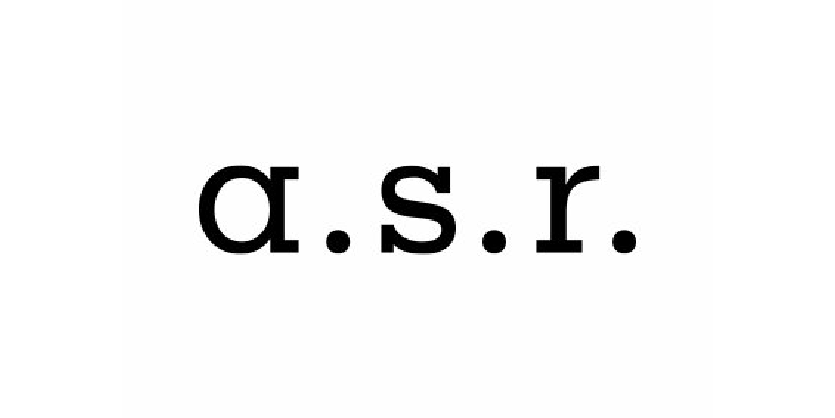The IBAN-Name Check API for Organisations
Integrate the IBAN-Name Check into your business processes. This prevents fraud and errors, and allows you to realise more efficient processes.




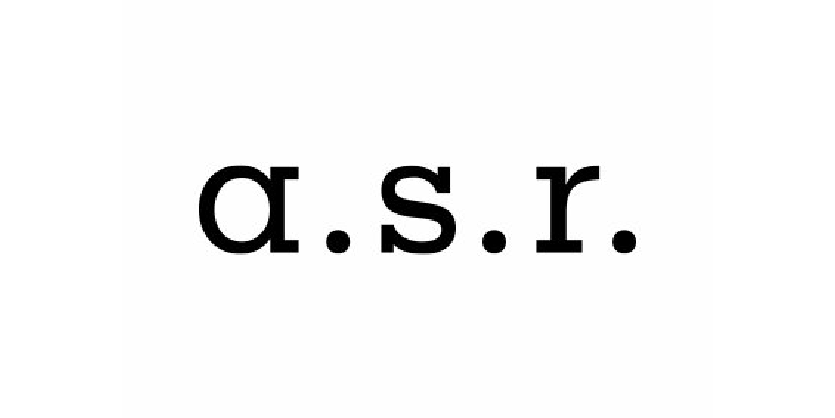




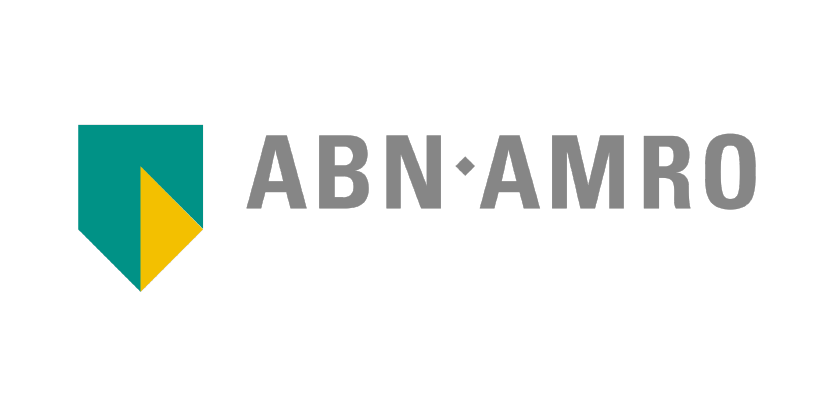








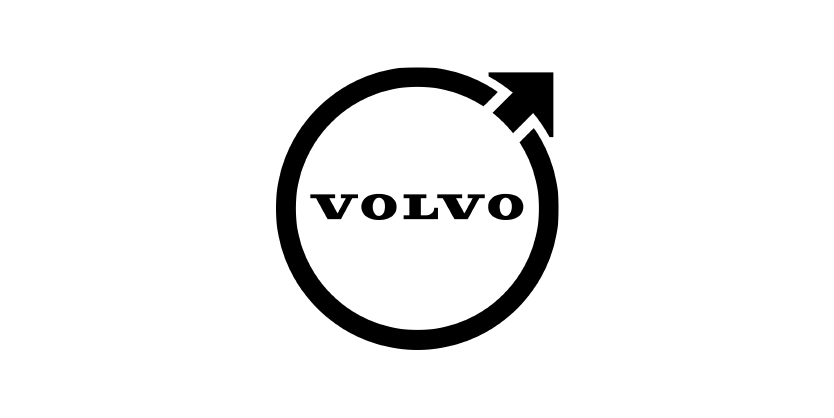




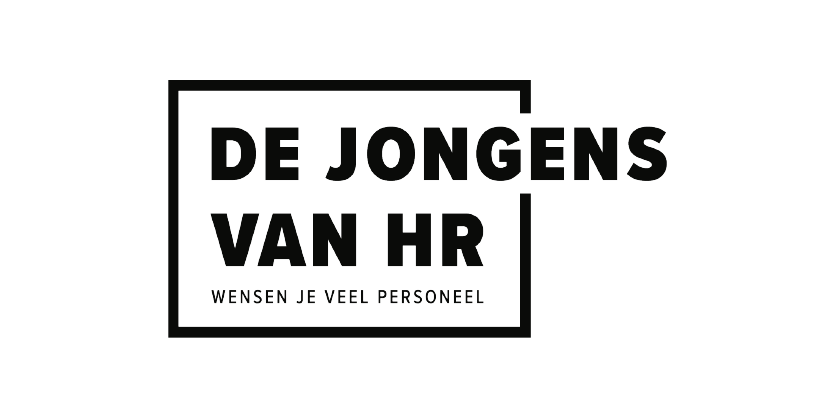








Make your processes more efficient and secure
Entering, using and verifying customer data is often labor-intensive. By integrating our IBAN-Name Check into your systems, you will make your processes more efficient, more secure and reduce the risk of fraud.
This way, your customers experience a smooth onboarding and you can be sure you are collecting from and paying to the right person.
Moreover, you know whether you are dealing with a private or business account and when there are multiple account holders! Several insurers, municipalities and organisations are already using the IBAN-Name Check for Organisations.
Standard features
Of the IBAN-Name Check
Match, close match or no match?
At a glance you can see whether the IBAN and Name entered match. If the IBAN and Name entered do not match, the user can cancel the payment to check the details.

Business or private account?
The IBAN-Name Check shows whether your new customer is registered with a business or private account, so you can avoid delivering services designed for private individuals to an organisation with a business account or vice versa.

Is there a co-signer?
With some financial products, it is important to know which and how many people have access to the linked current account. The check will indicate how many account holders there are for this IBAN. If you know there are other signatories, you can request information about the other account holders.

Expired IBAN
The IBAN-Name Check reports 9.500 times per day that people want to transfer money to an expired account. It is likely that your customer or supplier databases also contain a number of expired accounts. Check your database and identify any database obsolescence with our API.
Additional features
for the IBAN-Name Check

Company ID Check
The Company ID check will allow companies to send a companyID known at the chamber of commerce in combination with IBAN and name.
The company ID checks the number send in the request against the value known at the bank. With this information organisations know if the registered company and bank account are the same – as part of their AML and KYS/KYC requirements.
VAT Check
While doing an IBAN-Name Check, also check whether the VAT number provided matches the company or trade name.
This is how you check the validity of all basic/stem data of your creditor that is (mandatory) on an invoice from now on.
Switch Check
A service that is provided by the banks due to regulation to make it easy for a consumer to switch from a bank. When a customer has moved to a new bank the company needs to ask the customer to update their payment details.
This can easily be done by the Switch Check; if the IBAN-Name Check matching result is a “Match” or “Close Match” and the switching service is “active”, the new correct IBAN of the user will be provided. Companies can automatically update the correct payment details and skip multiple steps in the process.
Account Age Check
Money mules and fraudsters use in general new opened bank accounts which means recent opened accounts have a higher risk of being used in a fraudulent transaction. The Account Age Check shows the age of an account since the date of opening. This is how you know whether you are dealing with a recently opened account or not.
Companies can do additional checks to make sure no fraud will be conducted.
European IBAN-Name Check
The IBAN-Name Check on international accounts. This enables organisations to check that the account information entered matches the intended beneficiary when initiating cross-border payments.
Frequently Asked
questions
Don’t worry, your account will be created soon. You will receive a confirmation email with your personal login information within 2 business days.
Confirming the email address is a mandatory step to complete registration for the portal. Each user receives a separate email from the system, with a link that is valid for 24 hours. Once the user clicks the link, the email address is confirmed and they can proceed to the next step.
Each user logs in via portal.surepay.com. Enter the organization’s name, email address, password and the one-time code provided by the MFA app. For a detailed explanation, watch our instructional video on the next page:
surepay.com/how-works-the-portal
Some Checks are performed on the main page. The user enters a name and an IBAN and clicks the ‘Check’ button. The results of the check then appear on the same page. For a detailed explanation, watch our instructional video on the next page:
surepay.com/how-works-the-portal
The File Check lets you do multiple IBAN Name Checks at once. The File Check feature is available to Business PRO customers and can be found in the top menu bar. Click the “File Check” button, you will be redirected to a new page. This is where you upload a file. A sample file is available on this page under the “Upload File” option and can be used for reference. The first three columns must be completed as shown in the sample file before uploading the file. Once the Check is complete, the Download File button appears. Click this button to download the verified file. The file then contains the matching results.
For a detailed explanation, watch our instructional video on the next page:
surepay.com/how-works-the-portal
Ready to get started?
Schedule an appointment with us
Read our brochure
Our clients